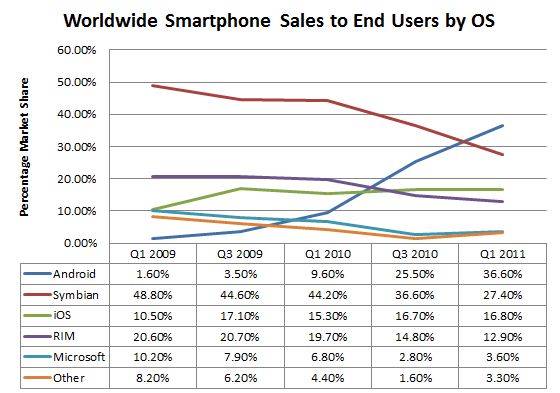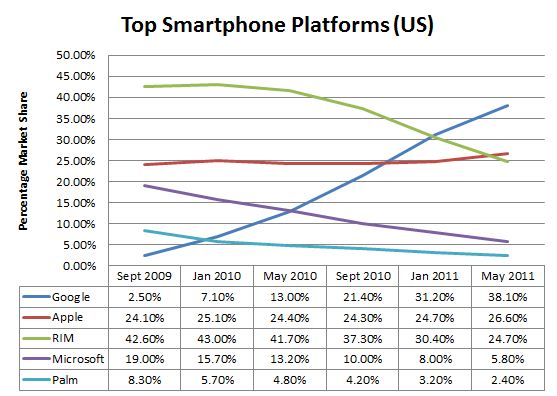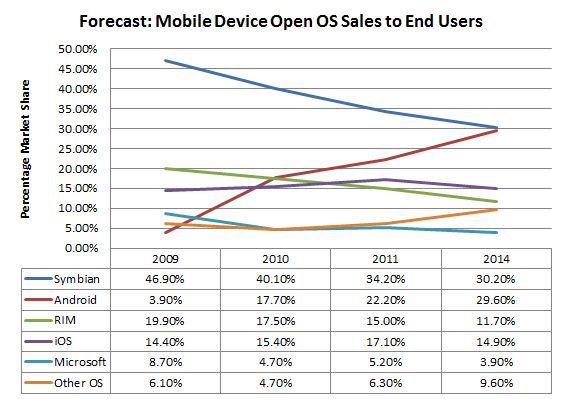The Don CharlieV Android Guide: #1: Starting to Explore
Disclaimer: These guides only reflect my personal choices and experience with Android. I am by no means an expert and do not wish that my guides be taken to heart, but only be used to enhance your own Android experience.
Feel free to share my guides or mention them wherever you wish and if you can give them a thumbs up on StumbleUpon. I also welcome any feedback and comments as it is my wish to make this a regular feature on my blog.
As mentioned in my previous post, I will start with those apps that are simple and easy to use. These apps have no setup required to get going. You simply download them and run them, for example, most games fall into this category.
No experience required.
Androsensor |
 |
|
| Category: Tools | ||
| Widget: No | ||
| Size: 500kb-1MB | ||
| Google Play: https://play.google.com/store/apps/details?id=com.fivasim.androsensor | ||
| App Website: http://fivasim.pcriot.com/androsensor.html | ||
| This app displays all your phones sensor data on a single screen. Includes: location data, accelerometer, gyroscope, light readings, magnetic field, orientation,proximity, battery status& sound level. This may vary from phone to phone. | ||
Angry Birds Seasons |
 |
|
| Category: Games | ||
| Widget: No | ||
| Size: 20-25MB | ||
| Google Play: https://play.google.com/store/apps/details?id=com.rovio.angrybirdsseasons | ||
| App Website: http://www.angrybirds.com/ | ||
| The 3rd release of this popular game series. Updated from time to time, based on various world holidays and seasons…
Free and Paid versions available |
||
Angry Birds Space |
 |
|
| Category: Games | ||
| Widget: No | ||
| Size: 20-25MB | ||
| Google Play: https://play.google.com/store/apps/details?id=com.rovio.angrybirdsspace.ads | ||
| App Website: http://www.angrybirds.com/ | ||
| The latest, and possibly the greatest, of this series. The birds take to space in defence of their eggsteroids. The classic game with a new twist of gravity fields.Free and Paid versions available | ||
Barcode Scanner |
 |
|
| Category: Tools | ||
| Widget: No | ||
| Size: 500kb-1MB | ||
| Google Play: https://play.google.com/store/apps/details?id=com.google.zxing.client.android | ||
| App Website: http://code.google.com/p/zxing/ | ||
| This app displays all your phones sensor data on a single screen. Includes: location data, accelerometer, gyroscope, light readings, magnetic field, orientation,proximity, battery status& sound level. This may vary from phone to phone. | ||
Cut The Rope |
 |
|
| Category: Games | ||
| Widget: No | ||
| Size: 15-20MB | ||
| Google Play: https://play.google.com/store/apps/details?id=com.zeptolab.ctr.paid | ||
| App Website: http://www.cuttherope.ie/ | ||
| Feed your creature, Om Nom, by cutting the ropes holding the candy. Very addictive…
Free and Paid versions available |
||
Tiny Flashlight + LED |
 |
|
| Category: Tools | ||
| Widget: Yes, flashlight on or off without opening the app | ||
| Size: 1-5MB | ||
| Google Play: https://play.google.com/store/apps/details?id=com.devuni.flashlight | ||
| App Website: http://devuni.com/cgi-sys/defaultwebpage.cgi | ||
| I prefer this specific flashlight app because of it’s versatility. It also functions as a flashlight, flashes in morse code, acts as an emergency traffic beacon and more… | ||
Fruit Ninja |
 |
|
| Category: Games | ||
| Widget: No | ||
| Size: 15-20MB | ||
| Google Play: https://play.google.com/store/apps/details?id=com.halfbrick.fruitninja | ||
| App Website: http://www.fruitninja.com/ | ||
| Slash fruit to bits using your finger as the sword. Addictive!
Free and Paid versions available |
||
Google Sky Map |
 |
|
| Category: Reference | ||
| Widget: No | ||
| Size: 1-5MB | ||
| Google Play: https://play.google.com/store/apps/details?id=com.google.android.stardroid | ||
| App Website: http://groups.google.com/group/google-sky-map | ||
| Uses the GPS and other phone sensors to identify stars, star systems, planets, etc that youre pointing the phone at. It also guides you in the right direction of what you’re looking for. | ||
Osmos |
 |
|
| Category: Games | ||
| Widget: No | ||
| Size: 15-20MB | ||
| Google Play: https://play.google.com/store/apps/details?id=com.hemispheregames.osmos | ||
| App Website: http://www.hemispheregames.com/osmos/ | ||
| Really trippy and VERY hypnotising game. Simply the best way to unwind… Works especially well with headphones. Somehow the hours just float by…
Demo and Paid versions available… |
||
Pricecheck |
 |
|
| Category: Shopping | ||
| Widget: No | ||
| Size: 1-5MB | ||
| Google Play: https://play.google.com/store/apps/details?id=mobile.pricecheck | ||
| App Website: http://www.pricecheck.co.za/ | ||
| An app for South African users (I’m sure there are also international versions of this). Scans a barcode & searches for the product on their website’s database (http://www.pricecheck.co.za/) It then allows you to compare prices. | ||
Shazam |
 |
|
| Category: Music | ||
| Widget: Yes, features live tag stream and instant access to tag song. | ||
| Size: 1-5MB | ||
| Google Play: https://play.google.com/store/apps/details?id=com.shazam.android | ||
| App Website: http://www.shazam.com/ | ||
| “Listens” to whatever song is playing and searches for the Artist, Song title & more for you. Watch the YouTube video once tagged or download the MP3 from Amazon and more. | ||
Swiss Army Knife |
 |
|
| Category: Tool | ||
| Widget: No | ||
| Size: 100-500KB | ||
| Google Play: https://play.google.com/store/apps/details?id=com.digital_and_dreams.android.swiss_army_knife | ||
| App Website: http://www.digital-and-dreams.net/main/?page_id=38 | ||
| This app includes a flashlight, ruler, timer, stop watch, compass, bubble level, calculator and magnifying glass, all lightweight and accessible on one screen. | ||
Wikidroid |
 |
|
| Category: Reference | ||
| Widget: No | ||
| Size: 100-500KB | ||
| Google Play: https://play.google.com/store/apps/details?id=com.isaacwaller.wikipedia | ||
| App Website: http://www.digital-and-dreams.net/main/?page_id=38 | ||
| Not the only Wikipedia browser out there, but this one is quick & simple. | ||
That’s it for this first part, 13 down, 37 to go, now just go play around with these for a while.
Related articles
- The Don CharlieV Android Guide: An Introduction (myconflictedself.wordpress.com)
- Android Is Fragmented. How to Deal With it. (eliainsider.com)
- Google glasses? What’s next? (vodafone.com.au)
- Why Google Will Abandon Android (businessinsider.com)
The Don CharlieV Android Guide: An Introduction
Disclaimer: These guides only reflect my personal choices and experience with Android. I am by no means an expert and do not wish that my guides be taken to heart, but only be used to enhance your own Android experience.
Feel free to share my guides or mention them wherever you wish and if you can give them a thumbs up on StumbleUpon. I also welcome any feedback and comments as it is my wish to make this a regular feature on my blog.
Android devices are pretty damn awesome, they can be as easy or as complicated as you’d like, and that is besides whatever reason you may have for liking yours. You can take them out of their box and they’ll work, but then you wouldn’t have enjoyed the full Android experience.
Once you start digging around in the Play Store (previously Market) you might be overwhelmed by what is available. Some apps work from the moment that they are downloaded, others need an account or some sort of setting up initially, others need some serious playing around with to really get the full enjoyment or out of them. You can go by with only looking at the free apps, most of my favourites are, but don’t ignore the paid apps, from $0.99 apps to the more expensive ones.
I have taken my Top 50 apps and have divided them into 3 groups which I will cover in 3 separate posts based on ease of use.
#1: Starting to Explore
Will cover the apps that just work from the moment you download them.
#2: Delving a Bit Deeper
These apps need either an account setup or require some input before they work.
#3: The point of No Return
Once you’ve reached this point, there is no going back, no other device will compare to your baby.
Beyond #3
From time to time, I’ll release an update on the newer apps I’ve found that deserve mention and update my list if I’ve found superior versions of the ones I’ve listed in my Top 50
Why I Refuse To Buy a Blackberry
Yesterday (10 October 2011), millions of Blackberry users (tens of millions according to The Guardian) suffered service outages on their Blackberry devices due to server issues at the Slough data centre in the UK. It finally came back up in the early hours of this morning (11 October 2011), but a little earlier many reports of yet more outages, or sluggish connectivity were being talked about on the various forms of social media.
In the US they have been losing the battle for a while now against Android and iPhone. The EMEA region, which the outages affected have been the one area where Research In Motion (the company that develops Blackberry), has been reporting a success in building up it user base.
A quick look at RIM’s share prices shows that share prices have dropped by almost 60% since the beginning of the year (4 January – 10 October 2011). Not exactly making people confident now are they? If you believe the Guardian’s source:
RIM has been ignoring problems with its server architecture that could prove its downfall for years. “They didn’t start looking at scalability until about 2007, when they had around 8m active devices,” the former employee said: “The attitude was, ‘We’re going to grow and grow but making sure our infrastructure can support it isn’t a priority.’ They have their own clunky infrastructure to do something that you don’t really need a clunky infrastructure to do anymore.”
Thanks, but I’ll stick to my Android. According to Gartner, for quarter 2 of 2011, Android devices had just over 43% of the mobile OS market worldwide (compared to 17% for quarter 2 last year). iOS, the OS for iPhones and iPads, were the only other OS to show any significant growth – 18%, up from 14% the previous year. Blackberry dropped from over 18% to under 12%.
I can see this dropping even more after the last two days…
Related articles
- BlackBerry services collapse again (telegraph.co.uk)
- BlackBerry service crash affects BBM messaging for millions (guardian.co.uk)
- Blackberry Service Crashes for Millions Worldwide (foxnews.com)
- BlackBerry data outage in Europe, Middle East, Africa (news.cnet.com)
- BlackBerry servers crash, millions without BBM (techradar.com)
- BlackBerry Service Crash Affects BBM Messaging For Millions In Europe (paidcontent.org)
Which Smart-phone is King?
Article first published as Which Smart-phone is King? on Technorati.
For months before I upgrade my mobile phone, I will sit and research all the current phones and phones due for release. Firstly, there is no doubt that it will be a smart-phone. According to Gartner, smart-phones accounted for 23.6% of all mobile phones sales in the first quarter of 2011, an increase of 85.6% year-on-year. Then it comes down to which of the major smart-phone OSes you support: Android, iOS, Blackberry OS, Windows Mobile, Palm or Symbian?
In the last two years or so, a lot has changed in the world of smart-phones as can be seen by the data available from Comscore and Gartner. If you analyse worldwide smart-phone sales from 2009 to present, things are very interesting indeed. In the days before Cupcake (version 1.5) and Donut (version 1.6), when the only Android phone was the HTC Dream (G1), in the first quarter of 2009, Android only had 1.6% of the world smart-phone market. By quarter one, a year later, in 2010, they were close to 10%, and had climbed above Microsoft and all the other OSes. Symbian, iOS and RIM were still the dominant players though. At this stage, Android phones coming out were on the Eclair (version 2.1) release of their OS and Froyo (2.2) was expected by quarter two of 2010. The only significant jump for the iOS was in quarter three of 2009 shortly after version 3.x of it’s OS was released in June 2009. By quarter three of 2010 though, there were two major changes visible in the sales of mobile phones, as both Android and iOS jumping above RIM and Android showing them both the way of things to come by jumping to the second spot, a massive 15.9% climb over 6 months. By the first quarter of this year, Android would be on it’s latest versions of OS, Gingerbread (version 2.3) for mobile phones and Honeycomb (3.0) for tablet devices.
Things aren’t much different if we look at the US smart-phone OS market. For some reason Comscore, who supply the data, don’t seem to consider Symbian to a smart-phone, not that I completely disagree, especially since Nokia have started going to Microsoft for their OS and Sony-Ericcson have been using Android for a while now on their smart-phones, but it would have been interesting to see nonetheless. Shortly after the first Android phones hit the market in 2009, the Android OS only had a market share of 2.5%. RIM was smiling with a market share of over 40%. I’m pretty sure they had no idea how things would change. Fast forward to May 2010 and Android had overtaken (or almost) the previous number three, Microsoft, and number four, Palm, who were losing market share quite consistently. They weren’t the only ones affected either, while Apple were idling along at around the 25% mark, RIM were just starting to lose grip. The trend continued for Android until sometime around November last year, when they overtook Apple for second place. By January this year, Microsoft and Palm were choking on their competitor’s fumes at 8% and 3.2% respectively. More importantly though, in less than two years, Android had grown to the point where it was the number one smart-phone OS in the US. I’m not the biggest fan of Blackberry or Symbian phones admittedly, so it’s no big loss, but with Android and Apple controlling close to two thirds of the smart-phone market in the US and dominating smart-phone sales worldwide (close to 60%), it’s going to take something drastic to change the way things are currently going. Maybe Nokia’s move from their now-archaic Symbian OS to the Windows 7 phone OS could do that? But then what about the rumours of the new iPhone 5/4S or even talk of the iPhone 6. You also cant ignore the fact that all-unifying version 4 of Android’s OS due out by the end of the year.
One of Androids flaws as an open OS, is fragmentation. Manufacturers and operators, even those in the Open Handset Alliance, have, to be honest here, not kept the various phones out there properly up to date. In the case of the iPhone, each time a new version of iOS is released, you can upgrade most of the older iPhones to a newer version. In the case of iOS 5, previewed for developers in June 2011, if you own a iPhone 3GS, iPhone 4, 3rd or 4th gen iPod or an iPad 1 or 2, you will be able to upgrade to the new version and that is all there is to it; one standard version with standard features across most devices still in use. If you have a HTC Dream (G1) or Hero (especially the GSm version), chances are you have some sorted of custom ROM on a “rooted” phone instead of an official update, which aren’t happening anymore. This is partly because the only option to keep your version of Android properly up to date is to “root” your phone and install a custom ROM, a modified version of the Android OS, which are community developed to give the option to those of us whose manufacturers don’t or never did release updates, to be able to enjoy the features of the newer versions. Why would you do this and aren’t there risks doing this? Read this guide for a better idea about rooting.
This will all hopefully change with Ice Cream Sandwich, version 4 of the Android OS. This is the version of Android that will hopefully standardise Android a bit. It won’t just be for phones either, the new version will work for tablets and computers as well. They have basically adapted the framework and by adding APIs will help developers optimize it for all various devices. The two most significant changes for me though so far are the following:
- Google has made it’s founding members of the Open Handset Alliance agree to keep their phones up to date for at least 18 months, which gets you pretty close to your next upgrade. How it will be enforced and whether it will work are separate questions, but it’s an important step anyway. There is always rooting, but this isn’t the solution.
- More exciting though is the Android Open Accessory feature. It is a set of APIs that allow 3rd party accessories, such as a training bike, sync data both ways with your device and automatically communicate with the correct app or link you to the correct app in the Market.
Check this article or this one for more info on Ice Cream Sandwich.
It is still too early to choose the king of the smart-phones, it is still an extremely volatile market and it would be cocky for me to say that while the Android is currently dominating that it will in a year’s time, one only needs to look at RIM, in the US, or Symbian on a more global level, a couple of years back to know the top spot is highly sought after and us consumers are hard to please when it comes to our “whole-lives-in-our-pocket” smart-phones. If we are to believe Gartner, by 2014, Android will be close to Symbian on not only smart-phone sales, which if you recall now make up 23.6% of smart-phone sales, but of all mobile devices. I’m not completely convinced, but a geek can dream.
Authors note: This was my first article published on another website excluding my own blog and I’m quiet proud of that.
Related articles
- Everyone Needs A Little Robot In Their Life!! (tektalkin.wordpress.com)
- Teenage smart-phone use triples in two years (news.consumerreports.org)
- Apple iOS vs. Android OS consumer battle heats up (and BlackBerry OS gets crushed) (venturebeat.com)
- Android gets the OS headlines, but iPhone is most popular smartphone (venturebeat.com)